How to Buy Tokens
NOTE: Please do not buy large amounts (<0.1 SOL) until liquidity pools are fully established.
Create a Wallet
Download Phantom wallet of choice from the app store or google play store for free. Desktop users, download the google chrome extension by going to phantom.app.
NOTE: DO NOT USE SOLFLARE AS IT DOES NOT SUPPORT SPL TOKENS.
Get some SOLana
Have $SOL in your wallet. If you don’t have any $SOL, you can buy SOL from an exchange or cross chain swap and send it to your wallet.
Go to Jupiter or Raydium Swap
Connect to the jupiter swap here. Connect your wallet.
Enter the amount of $sol you wish to trade. it is best to buy small amounts while we are building liquidity. 0.1 Sol or less is best (about $15 USD).
Confirm the swap. When Phantom prompts you for a wallet signature, sign.
Switch SOL for Token
Switch SOL for tokens. The solana network is fast and efficient, so you don’t need to worry about buying with a specific slippage.
Related Posts...
How to Create a Phantom Wallet
How to create a phantom wallet to store your tokens. This step-by-step guide includes a sample paper record of your wallet details.
How to Receive Your Tokens
How to receive your tokens in your Phantom wallet. Step-by-step instructions with images for clarity.